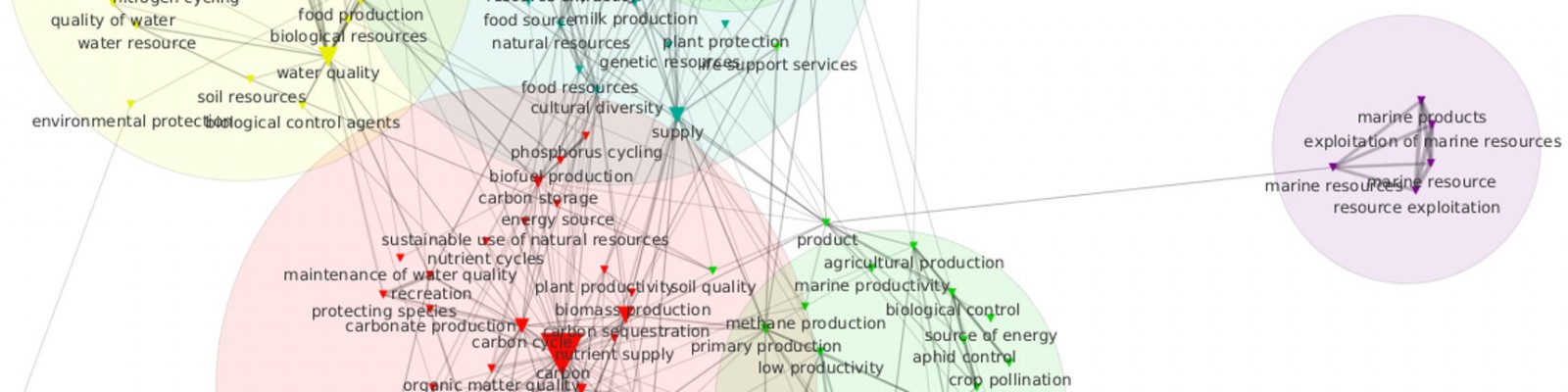2.3.1. Import data to Cortext
Before import data to Cortext, we conpressed the two csv file into two zip file. Then, we connected to Cortext manager: http://manager.cortext.net/.
We created a project in Cortext then added the two corpus by selecting the corpus format « robust csv », « semi-colon » as separator of csv file fields, « *** » as intra-field separator.
2.3.2. Cortext analysis
We have defined three types of analysis :
- Network analysis on ecosystem services
- Multivariate analysis with ecosystem services and ecosystems
- Multivariate analysis with ecosystem services and temperate agriculture ecosystems
The network analysis on ecosystem services allows to understand what are the ecosystem services which are addressed in projects and how they are associated. To make this analysis, we used the analysis script which enables to create map heterogeneous networks by selecting se2_forms as First and Second Fields, 150 as number of nodes and a distributional Proximity Measure.
The multivariate analysis with ecosystem services and ecosystems allows to understand what are the ecosystem services and ecosystems which are addressed in projects and how they are linked. To make this analysis, we used the analysis script which enables to create map heterogeneous networks by selecting se2_forms and types_ecosystems_forms as First and Second Fields, 150 as number of nodes and a chi2 Proximity Measure.
The multivariate analysis with ecosystem services and temperate agriculture ecosystems allows to understand what are the ecosystem services and ecosystems which are addressed in projects and how they are linked. To make this analysis, we used the analysis script which enables to create map heterogeneous networks by selecting se2_forms and types_ecosystems_tempag_forms as First and Second Fields, 150 as number of nodes and a chi2 Proximity Measure.